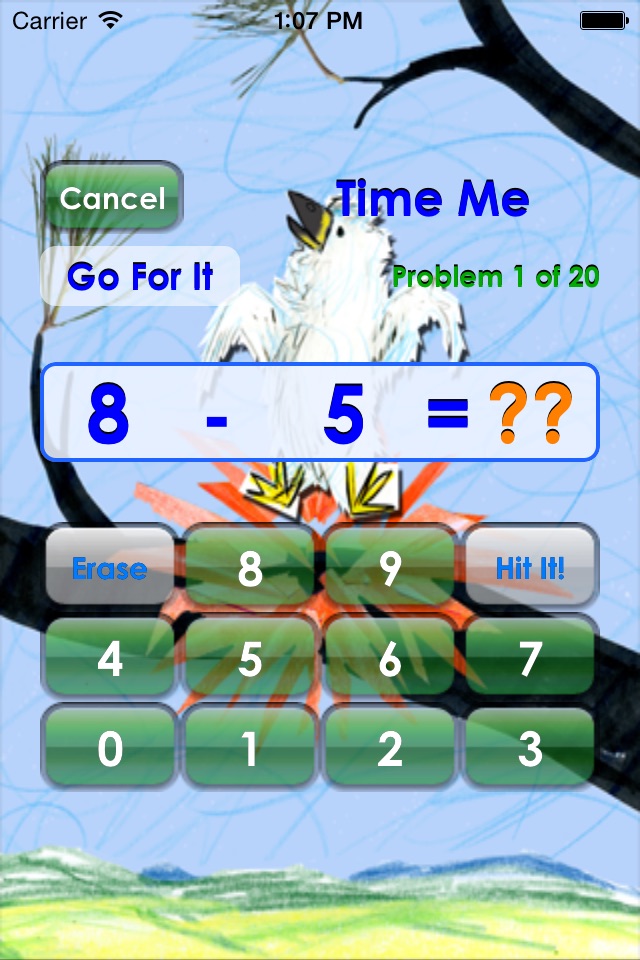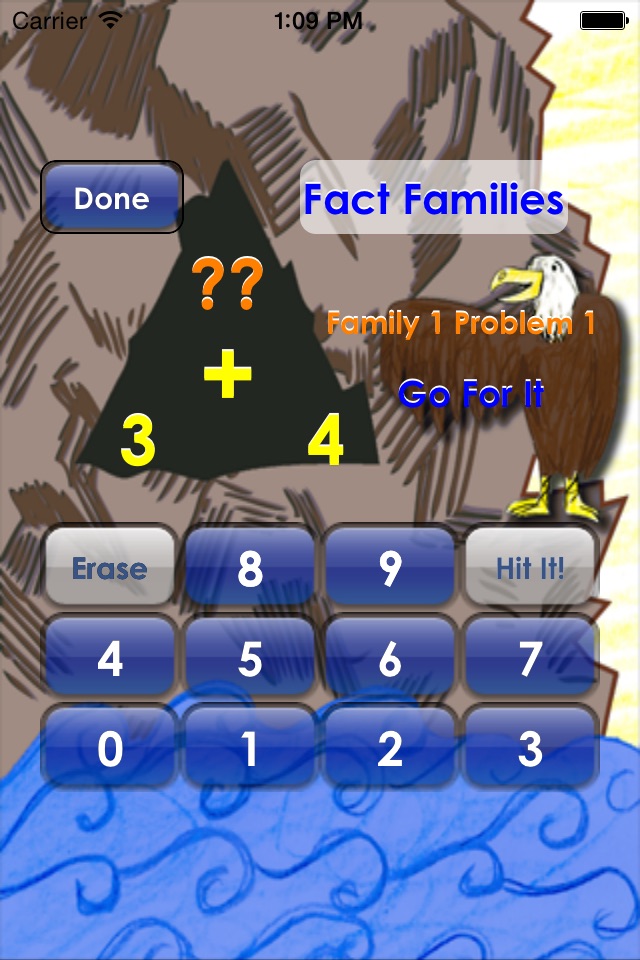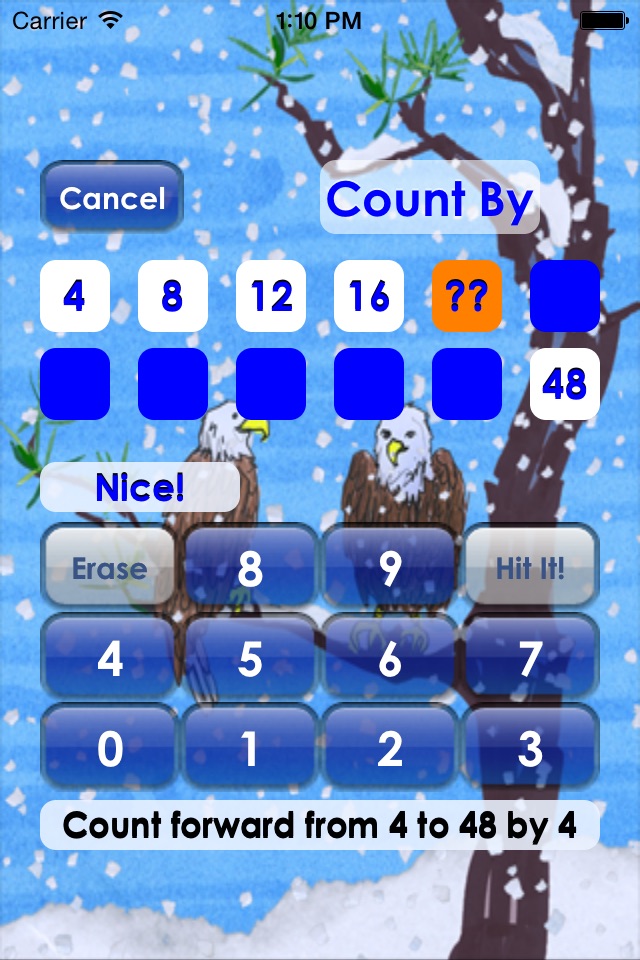Math In A Flash is an app for elementary school children to practice math facts. You can select addition, subtraction, multiplication and/or division with numbers 0 - 12. It was built for both the iPhone and iPad. The iPad version can be used in either portrait or landscape mode. The app has an eagle/eaglet theme and when a practice area is done, the app plays sounds of real eagles talking to each other.
This app has ads that comply with the Childrens Online Privacy Protection Act (COPPA) (version 1.0.11 and later). If you prefer no ads and additional fun features, then look for Math In A Flash with the green and yellow icon.
This apps minimum operating system is IOS 12.0.
First you pick what you want to work on through the Settings screen in the app.
Selection options include
• Setting a name and message for the child who will be working on it; the name and message show up throughout the app. Optionally you can enter a class name, such as “Ms. Smith’s 3rd grade class”, and message such as “Best in Seatack Elementary”.
•Addition, subtraction, multiplication and/or division
•The numbers to work on (any or all can be selected from 0 to 12)
•Some special selections ... “doubles” (example: 6+6), “almost doubles” (example: 6 + 7), and “almost almost doubles” (example: 6 + 8)
Then you have four practice areas to choose from.
•Flashcards
Just like flashcards, get a problem, say the answer, and then see if you are right!
•Time Me
Pick the number of problems you want to do and hit Go. The app randomly presents problems based on your settings. When done, the app tells you how many you answered right the first time and the average number of seconds per problem. Eagle Speed is 3 seconds or less. Eaglet Speed is 5 seconds or less.
•Fact Families
The app randomly selects a Fact Family based on your settings and presents all problems in the family. For example, if the family for addition/subtraction is 3, 4, and 12, the problems presented are 3 + 4, 4 + 3, 12 - 4, and 12 - 3. Then the app moves on to another Fact Family. When you decide you are done, the app tells you how many you answered right the first time.
•Count By
Pick a number to count by from 0 to 12. The app gives you the first and twelfth number and you need to fill in the rest. You can choose to count forward or backward. For example, if you pick to count forward by 3, the app gives you 3 as the first number, 36 as the twelfth number, and you need to fill in 6, 9, 12, etc. When you are done, the app tells you how many you answered right the first time and the average number of seconds per answer.
Try the app and enjoy!